Comprehensive Google Workspace Course: Master Gmail, Drive, Docs, and More!

What is Google Workspace?
Google Workspace is a suite of cloud-based productivity and collaboration tools developed by Google. It encompasses a range of applications and services designed to enhance communication, collaboration, and productivity for individuals, teams, and businesses. Some key components of Google Workspace include Gmail for email, Google Drive for file storage and sharing, Google Docs, Sheets, and Slides for document creation and collaboration, Google Calendar for scheduling, and Google Meet for virtual meetings. It’s a comprehensive solution that allows users to work seamlessly across different devices and locations, fostering efficient teamwork and streamlined workflows.
Introduction
Let’s embark on this learning journey together. Sign up now and take your Google Workspace proficiency to the next level!
Course Description
This comprehensive course explores Google Workspace, a suite of applications designed to enhance productivity and collaboration. It covers various features such as Gmail, Drive, Docs, Sheets, Slides, Meet, Calendar, Forms, Chat, Sites, Keep, Drive for Desktop, Jamboard, Contacts, Translate, Earth, Photos, Tasks, and Classroom. The course includes hands-on training, including managing emails, scheduling, and creating and editing documents. It also covers Google Forms, Google Chat, Google Keep, Google Sites, Jamboard, Google Contacts, Google Translate, Google Earth, Photos, Tasks, and Google Classroom. The goal is to equip individuals and teams with the skills to effectively utilize Google Workspace, enhancing collaboration, communication, and productivity.

Learning outcome
- How to use Gmail: Learn the ins and outs of efficient email management.
- How to use Google Docs, Sheets, and Slides: Create and edit documents, spreadsheets, and presentations like a pro.
- How to use Google Meet: Conduct seamless virtual meetings and collaborations.
- How to use Google Calendar: Manage your schedule with ease.
- How to use Google Drive: Organize, share, and collaborate on documents effortlessly.
- How to use Google Drive for Desktop: Make the most of desktop synchronization.
- How to use Google Docs, Sheets, and Slides: Create and edit documents, spreadsheets, and presentations like a pro.
- How to use Google Meet: Conduct seamless virtual meetings and collaborations.
- How to use Google Calendar: Manage your schedule with ease.
- How to use Google Forms: Create surveys and gather valuable data.
- How to use Google Chat: Enhance communication within your team.
- How to use Google Keep: Simplify note-taking and task management.
- How to use Google Sites: Build professional websites effortlessly.
- How to use Google Jamboard: Foster creative brainstorming and collaboration.
- How to use Google Contacts: Manage and organize your contacts efficiently.
- How to use Google Translate: Break language barriers with Google's translation tools.
- How to use Google Earth: Explore and visualize geographic data.
- How to use Google Photos: Store, organize, and share your photos and videos.
- How to use Google Tasks: Stay organized and manage your to-do lists effectively.
- How to use Google Classroom: Create a virtual classroom environment for teaching and learning.
- How to use Google Drawings: Bring your concepts and ideas to life through drawings.
“As an expert in Google Workspace, I am dedicated to helping companies optimize their productivity, streamline communication, and foster collaboration. With a deep understanding of the suite’s applications and a proven track record of success, I am committed to guiding your team towards proficiency in Google Workspace, empowering your organization to thrive in today’s digital landscape.”


About the Instructor
Meet Engr. Dr. A. S. Abdurrasheed – not just a university lecturer, but a dynamic YouTuber and a presentation coach who holds a Ph.D. in Civil Engineering from Universiti Teknologi PETRONAS, Malaysia. I’m proud to be the brains behind EPIC Mentorship and the EPIC Digital Academy.
My journey is adorned with accolades, including an international award of merit from the Republic of Croatia and prestigious gold medals from the International Invention, Innovation, and Technology Exhibition (ITEX) and the Malaysian Technology Expo (MTE). Toastmasters International recognized my excellence in 2022, presenting me with the esteemed triple crown award. And yes, I proudly wear the UTP brand ambassador title, complete with a gold lapel pin.
I recently took the stage as a speaker at Bizmaker 2022 – Moving to Mastery, Career, and Leadership Aid Program (CLAP 2022), sponsored by IEEE young professionals. My insights were sought after as an honorary invited speaker at the MyPSA Metamorphosis 4.0. I also had the privilege of being an invited speaker at the Micropollutant Research Centre (MPRC) of Universiti Tun Hussein Onn Malaysia (UTHM).
It’s not just about the titles and awards; it’s about the passion and dedication I bring to every endeavor. Join me on this exciting journey of mentorship and digital empowerment!
Testimonials




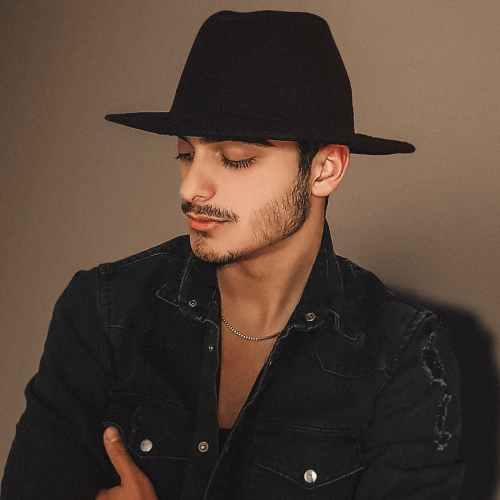


Dear Dr. Rasheed,
I am writing to express my immense gratitude for the transformative experience I’ve had with the “Comprehensive Google Workspace Course: Master Gmail, Drive, Docs, and More!” offered by Dr. Rasheed. As a business owner, this course has revolutionized the way I operate, significantly impacting my daily processes and outcomes.
Before enrolling in the course, I found myself struggling to streamline communication, collaboration, and document management within my business. The intricacies of Google Workspace were beyond my grasp, and I felt like I was missing out on opportunities for efficiency and productivity.
The course not only demystified the functionalities of Gmail, Drive, Docs, and other applications but also provided practical, hands-on training that was immediately applicable to my business. The section on Google Drive for Desktop synchronization, in particular, has been a game-changer in how I organize and access critical files.
The skills acquired during the course have not only enhanced my proficiency but have also positively impacted the overall efficiency of my business. Collaborative projects are now executed seamlessly through Google Docs and virtual meetings conducted effortlessly using Google Meet.
This course is a must for anyone looking to harness the full potential of Google Workspace. It’s not just a collection of tools; it’s a strategic approach to optimizing workflow, fostering collaboration, and achieving tangible results. I wholeheartedly recommend Dr. Rasheed’s course to business owners seeking to elevate their operations and outcomes through the power of Google Workspace.
Thank you once again for this invaluable learning experience.
Best regards,
Henry Christwell (Green Harbor Ventures)

